what are Facebook ads?
Facebook Ads is a platform provided by Facebook that allows businesses, organizations, and individuals to create and display advertisements on the social media platform. It's a powerful tool for reaching a specific target audience and promoting products, services, events, or content
Creating a Facebook Ads campaign involves several steps. Here's a general guide to help you get started:
Define Your Goals:
- Determine what you want to achieve with your Facebook Ads. Common goals include brand awareness, website traffic, lead generation, or product sales.
Set Up a Facebook Business Page:
- If you don't already have one, create a Facebook Business Page for your brand or product. This is necessary for running ads on Facebook.
Access Facebook Ads Manager:
Choose Your Marketing Objective:
- Facebook offers various marketing objectives, such as Brand Awareness, Traffic, Conversions, etc. Select the one that aligns with your goals.
Define Your Target Audience:
- Specify the demographics, interests, and behaviors of your target audience. This ensures your ads are shown to the right people.
Set Your Budget:
- Decide on your daily or lifetime budget. You can choose between a daily budget, which sets a maximum amount you're willing to spend per day, or a lifetime budget, which sets a maximum amount for the entire campaign.
Choose Ad Placements:
- Decide where you want your ads to appear. You can choose automatic placements or manually select platforms like Facebook, Instagram, Audience Network, or Messenger.
Create Your Ad:
- Choose the ad format (carousel, single image, slideshow, etc.) and upload your creative content (images, videos, text). Make sure your ad content aligns with your campaign objectives and is visually appealing.
Add a Call-to-Action (CTA):
- Include a clear and compelling call-to-action button that encourages users to take the desired action, such as "Learn More," "Shop Now," or "Sign Up."
Set Up Ad Tracking:
- Implement the Facebook Pixel on your website to track conversions and gather valuable data about user interactions.
Review and Confirm:
- Double-check your ad settings, targeting, and budget before confirming. Once you're satisfied, click "Confirm" to launch your campaign.
Monitor and Optimize:
- Regularly check the performance of your ads in the Ads Manager. Use the data to make informed decisions and optimize your campaign for better results.
Remember to comply with Facebook's ad policies and guidelines while creating your ads. Additionally, keep testing and refining your ads based on performance to maximize your campaign's effectiveness.
I am provide Facebook Marketing
Contact Now: https://www.fiverr.com/shakilhsan
email:shshakilhasan69@gmail.com
whats App:+8801753612435
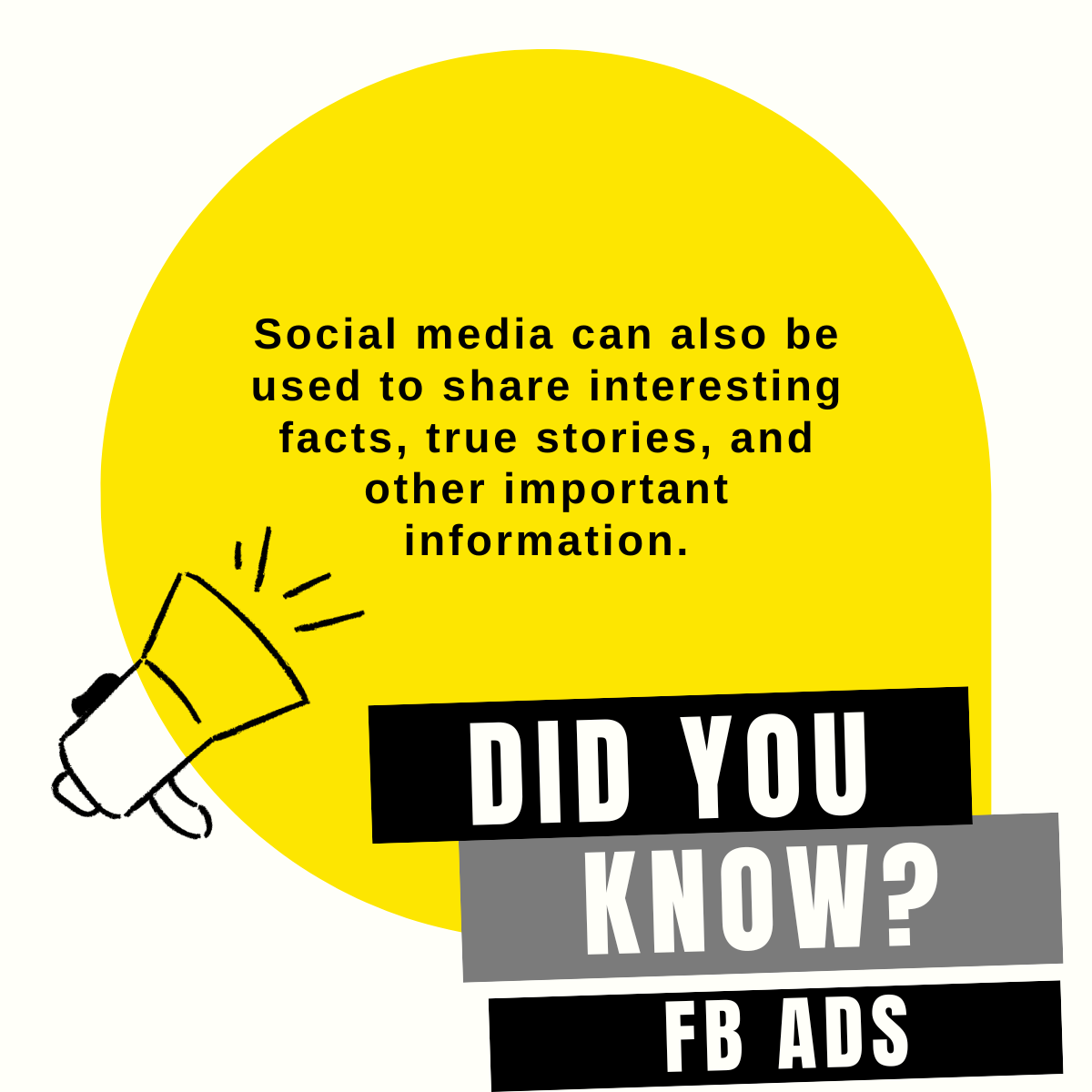
0 Comments